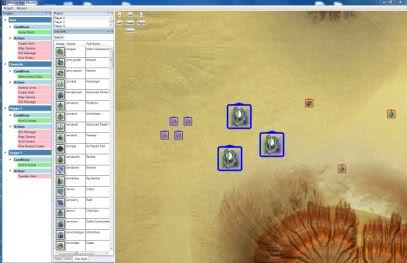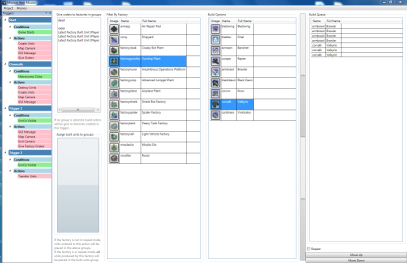Difference between revisions of "Mission Editor"
m (Locally host images; remove broken image) |
|||
| Line 5: | Line 5: | ||
Missions can become part of campaigns. (Campaigns not implemented yet) | Missions can become part of campaigns. (Campaigns not implemented yet) | ||
| − | + | [[File:Mission editor intro 1.jpg]] | |
| − | + | [[File:Mission editor intro 2.png]] | |
'''[http://zero-k.info/missioneditor/setup.exe Download]''' | '''[http://zero-k.info/missioneditor/setup.exe Download]''' | ||
| Line 23: | Line 23: | ||
You can make your mission available online by ''publishing'' it. It will be available for others to play once enabled by an administrator. | You can make your mission available online by ''publishing'' it. It will be available for others to play once enabled by an administrator. | ||
| − | To do this, open the Mission menu and click Publish. Fill in the form displayed | + | To do this, open the Mission menu and click Publish. Fill in the form displayed. |
| − | |||
| − | |||
A mission must have a description and image to be published. | A mission must have a description and image to be published. | ||
Revision as of 21:33, 28 July 2018
The Mission Editor allows players to create interactive missions similar to single-player scenarios of commercial games and to easily publish them to all players.
Missions can also be designed for multiplayer and can be played cooperatively or competitively.
Missions can become part of campaigns. (Campaigns not implemented yet)
Feature Requests and Bug Reports
Tutorials
Publishing a mission
You can make your mission available online by publishing it. It will be available for others to play once enabled by an administrator.
To do this, open the Mission menu and click Publish. Fill in the form displayed.
A mission must have a description and image to be published.
Uploading the mission will take a few seconds. If you want to update or delete it, select the Manage Missions item in the Mission menu.
Errors
If you have the error message "Value cannot be null. Parameter name: paths"
- Make sure your engine folder exists in the correct format in your Spring data directory:
engine/<platform>/<version>. - For instance:
engine\win32\103.0.1-746-g82259fc