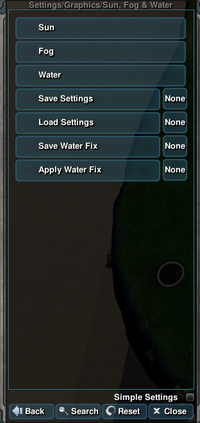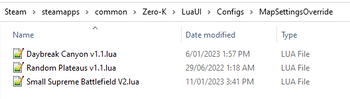Difference between revisions of "Sun and Water Overrides"
GoogleFrog (talk | contribs) |
GoogleFrog (talk | contribs) |
||
| (One intermediate revision by the same user not shown) | |||
| Line 3: | Line 3: | ||
== Finding the Overrides == | == Finding the Overrides == | ||
The tweak settings are found in the ingame menu. Untick 'Simple Settings' on the bottom right of the menu and navigate to Graphics/Sun, Fog & Water. | The tweak settings are found in the ingame menu. Untick 'Simple Settings' on the bottom right of the menu and navigate to Graphics/Sun, Fog & Water. | ||
| − | |||
| − | |||
[[File:MainSunFogWater.png|200px|frameless]] | [[File:MainSunFogWater.png|200px|frameless]] | ||
| Line 33: | Line 31: | ||
Here is some correctly configured water. | Here is some correctly configured water. | ||
| + | |||
[[File:WaterAsthetic.png|500px|frameless]] | [[File:WaterAsthetic.png|500px|frameless]] | ||
| + | |||
Note that the land and water outside line of sight (A and B) are more similar to each other than the areas in line of sight (C and D). Also, the amphibious units are visible. | Note that the land and water outside line of sight (A and B) are more similar to each other than the areas in line of sight (C and D). Also, the amphibious units are visible. | ||
Latest revision as of 18:29, 3 February 2023
Sun and water settings can be tweaked on the fly ingame and saved to a config file. This is useful for mappers to quickly tweak settings, or to fix maps with poor settings. The config files can be distributed in the game to fix the settings for everyone. Mappers should stick to mapinfo.lua for the final implementation of their sun and water settings, as the dynamic solution has a few foibles (eg minimap rendering).
Contents
Finding the Overrides[edit]
The tweak settings are found in the ingame menu. Untick 'Simple Settings' on the bottom right of the menu and navigate to Graphics/Sun, Fog & Water.
- The Sun, Fog and Water buttons lead to menus for tweaking their parameters.
- Save and Load Settings reads or writes the current settings to Zero-K\LuaUI\Configs\MapSettingsOverride.
- Apply Water Fix applies a set of water parameters that tend to improve water visuals as many map uses poor engine defaults.
- Save Water Fix saves the water prefix to a file with one click.
Note that water the water settings are designed for bump mapped water, which may not be available to people with ATI graphics. That said, if an ATI graphics user wants to make good water settings under this restriction they can do so. Such settings could be applied based on detecting whether someone has ATI graphics.
Also note that settings modification, saving, and loading only applies to changed settings. For example is possible to only change the lighting on units.
After creating some settings consider sending them to the ZK devs to improve map visuals for everyone.
Sun[edit]
Most lighting settings can be figured out by messing around. Perhaps don't touch Specular Exponent without saving, as it behaves weirdly. Lighting should accentuate units without making them glarey.
Fog[edit]
The engine implementation of fog is terrible and nobody should use it. If you find a map with fog, set Fog Start to 0.98 and Fog End to 1. This will remove it. I'm not even sure why this is a setting that this point.
Water[edit]
The Apply Water Fix can often be a good starting point as it solves two issues with the default water.
- It is too bright in the fog of war, so it stands out too much when zoomed out and it can be hard to see what is in line of sight.
- Underwater units are too hard to see.
Here is some correctly configured water.
Note that the land and water outside line of sight (A and B) are more similar to each other than the areas in line of sight (C and D). Also, the amphibious units are visible.