Difference between revisions of "Template:Command Panel UI Button"
Jump to navigation
Jump to search




m (53 - 2px margin on either side...) |
|||
| (11 intermediate revisions by 2 users not shown) | |||
| Line 1: | Line 1: | ||
| − | <div style="width:53px;height:49px | + | <div style="width:53px;height:49px;border:#356 solid 2px;border-radius:4px;background-color:#233;padding:0;margin:0;position:relative"><img src="//raw.githubusercontent.com/ZeroK-RTS/Zero-K/master/LuaUI/Images/nested_buildmenu/frame_{{{frame|Mobile}}}.png" style="width:53px;height:{{#if:{{{price|}}}|40|47}}px;margin:0;border:none;position:absolute;top:0;left:0" alt="({{{frame|Mobile}}}) "><img src="//manual.zero-k.info/unitpics/{{{unitpic|cloakraid}}}.png" style="width:53px;height:{{#if:{{{price|}}}|40|47}}px;margin:0;border:none;position:absolute;top:0;left:0" alt="{{{name|{{{1|{{UnitData getData|{{{unitpic|cloakraid}}}|name}}}}}}}}" title="{{{name|{{{1|{{UnitData getData|{{{unitpic|cloakraid}}}|name}}}}}}}}"> |
| − | {{#if:{{{price|}}}|<div style="line-height:19px;color:#0f0;text-shadow:1px 1px 2px #000;position:absolute;top:0;left:5px;font-family:FreeSans,Arial,sans-serif;font-weight:bold;font-size:11px">{{{ | + | {{#if:{{{price|}}}|<div style="line-height:19px;color:#0f0;text-shadow:1px 1px 2px #000;position:absolute;top:0;left:5px;font-family:FreeSans,Arial,sans-serif;font-weight:bold;font-size:11px">{{{hotkey|W}}}</div> |
| − | <div style="line-height:22px;color:#eee;text-shadow:1px 1px 2px #000;position:absolute;top:33px;left:5px;font-family:FreeSans,Arial,sans-serif;font-weight:bold;font-size:12px">{{{price| | + | <div style="line-height:22px;color:#eee;text-shadow:1px 1px 2px #000;position:absolute;top:33px;left:5px;font-family:FreeSans,Arial,sans-serif;font-weight:bold;font-size:12px">{{{price|{{UnitData getData|{{{unitpic|cloakraid}}}|cost}}}}}</div> |
}} | }} | ||
| − | {{#if:{{{queued|}}}|<div style="line-height:26px;color:#fff;text-shadow:1px 1px 2px #000;position:absolute;top:25px;left:0;width:47px;font-family:FreeSans,Arial,sans-serif;font-weight:bold;font-size:15px;text-align:right">{{{queued|0}}}</div> | + | {{#if:{{{queued|{{{2|}}}}}}|<div style="line-height:26px;color:#fff;text-shadow:1px 1px 2px #000;position:absolute;top:25px;left:0;width:47px;font-family:FreeSans,Arial,sans-serif;font-weight:bold;font-size:15px;text-align:right">{{{queued|{{{2|0}}}}}}</div> |
| − | {{#if:{{{progress| | + | {{#if:{{{progress|{{{3|}}}}}}|<div style="width:{{#expr:{{{progress|{{{3|0}}}}}}*0.49}}px;height:43px;margin:0;border:none;position:absolute;top:2px;left:2px;background:rgba(192, 192, 96, 0.55)"></div>}}}} |
</div><noinclude>{{Documentation}}</noinclude> | </div><noinclude>{{Documentation}}</noinclude> | ||
Latest revision as of 20:59, 12 August 2025


Command Panel UI Button is a template to insert a picture of a UI panel button without having to resort to taking a screen shot. A simple wiki table effectively groups multiple buttons.
It is called like this:
{{Command Panel UI Button|unitpic=cloakraid
|Glaive
|18
|25
}}
This results in a nice button that shows a Glaive which is 25% completed.


18
The unitpic parameter is required. It provides the name of the image file to be used for the unit's picture. All images are assumed to be in .png format.
Everything else is optional. The following parameters are allowed:
- The first unnamed one or
nameis the name of the unit. - The second unnamed one or
queuedis how many units are waiting in the queue to be built. - The third unnamed one or
percentageis how much of the unit has already completed building, in percent. It shows the transparent yellow progress bar on the button. frameis the rectangle around the unit. It defaults toMobile, but other values includeFacfor builders andMiscfor radars and jammers. When in doubt, look at the frame in the actual game.hotkeyis the shortcut key assigned to the button.priceis the price of the unit in Metal and Energy.
A full or partial panel can be simulated using wiki tables:
 
Q
120
|
 
W
65
|
 
E
90
| |
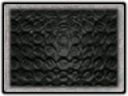 
H
600
| |||
 
1
|
 
3
|
 
5
|
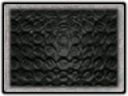 
1
|
| The above documentation is transcluded from Template:Command Panel UI Button/doc. (edit | history) Editors can experiment in this template's sandbox (create | mirror) and testcases (create) pages. Please add categories to the /doc subpage. Subpages of this template. |