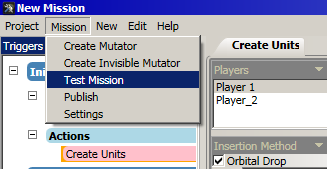Mission Editor Factory Orders Tutorial
Place a factory.

Create a "Give Factory Orders" action in the initial trigger. Selecting no factory group means the orders will be given to the units created in this trigger. Navigate the build menus and add a Glaive to the build queue.
If you try to order units a factory can't build, it will ignore your request.

If you stop here the Glaive will just stand there in front of the factory. Not very useful. Create a new trigger and add the "Unit Finished In Factory" condition. Keep the default settings (nothing selected).

Now create a Give Orders action and select the "Latest Factory Built Unit (Player 1)" group. Place a fight order on the enemy fusions.

If necessary, create a trigger that gives you a resource income.

Now test the mission. A Glaive will be built and will attack the fusions.

What if you want to send waves of units, instead of ordering them one by one?
Add the "raiders" group to the built unit groups in the factory orders screen, and enable repeat mode. The factory will build Glaives non-stop and place them in the "raiders" group.

Change the condition of the orders trigger from "Unit Finished in Factory" to "Metronome Ticks". Set the time between waves to two minutes.

Now select the "Give Orders" action and change the group to "raiders". A fight order will be given to all units in the raider group every two minutes.

Increase the trigger count, otherwise only a single wave will be sent.

Test the mission.