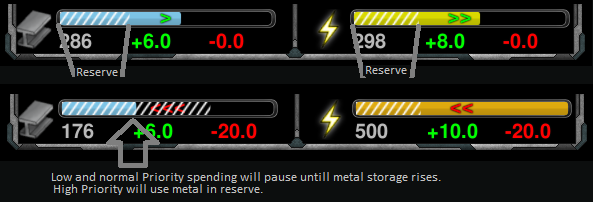Difference between revisions of "Resources Reserve"
Steel Blue (talk | contribs) (Added images of Resource reserve interface.) |
m (just a typo) |
||
| Line 7: | Line 7: | ||
[[File:WikiReserve2.png]] | [[File:WikiReserve2.png]] | ||
| − | You can set a pre-game percentage of your storage to be reserved, by space+clicking on the economy bars, or by navigating through the ingame menu to 'Settings/Hud Panels/ | + | You can set a pre-game percentage of your storage to be reserved, by space+clicking on the economy bars, or by navigating through the ingame menu to 'Settings/Hud Panels/Economy Panel'. |
{{Navbox commands}} | {{Navbox commands}} | ||
[[Category: Commands]] | [[Category: Commands]] | ||
Revision as of 16:25, 22 March 2021
Wise commanders balance all metal produced into metal expenditure, but it's always nice to have a little emergency fund(60% of commanders don't have enough savings to respond to a Krow rush!).
The resource bars represent how much metal and energy is stored for future projects. While there is no direct button to set a reserve storage, it is possible to reserve part of your maximum storage capacity to not be used by low and normal Economy_Guide#Priority constructions by Ctrl left clicking on the bars. When a reserve storage is set, whenever you hold less resources than the set reserve, low and normal priority construction will pause until your storage fills up. Note that anything set to high priority will ignore set reserve limits. This allows a commander to push more buildpower into a unit or structure than income would permit, until storage runs out.
You can set a pre-game percentage of your storage to be reserved, by space+clicking on the economy bars, or by navigating through the ingame menu to 'Settings/Hud Panels/Economy Panel'.