Hi, I'm running Windows DRM-free version from https://zerok.itch.io/zero-k. When new version released, I launch Zero-K.exe from installation folder and see this message: 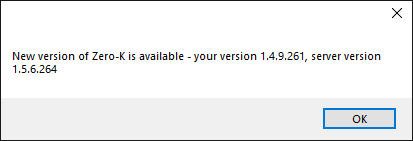 Press OK and game updates itself... but couple months ago it started failing to update. Looking at "resource monitor", it connects to Spring repositories at IPs: 78.46.21.29, 198.27.68.168, 34.200.41.26 on HTTP and HTTPS ports. If I open them in browser like https://78.46.21.29/ browser tells that SSL certificate is broken (SSL_ERROR_BAD_CERT_DOMAIN, PR_CONNECT_RESET_ERROR)... so my best guess this is the issue. Could someone take a look please? Reinstalling it manually every release is a pain.
+4 / -0
|
Others would know better than me, but as far as I'm aware it doesn't self update anymore. You don't have to redownload it every release though. The thing that is no self updating is the wrapper that launches the lobby. The lobby itself updates, as does the game content, maps, and engine. The wrapper is just required to fetch these things and for some API things. The wrapper used to self update, but antivirus software has become increasingly worried about exes that modify themselves with stuff they download from the internet. People were getting AV alerts with new updates, even on Steam where the self-modification is configured to not occur because we let steam handle the updates. We don't have time to fight AV here and most people use steam, so self updating was removed. This leaves you with one of the following options:
-
Download a new Zero-K.exe and replace your old one each time you see this message. This won't be required every update.
-
Use Steam to download it for you.
-
Contribute code that self updates in an AV friendly way.
-
Stop people (as in, some people in the world as a whole) from writing viruses.
-
Some other solution.
+2 / -0
|
I have the same problem. So what is the easiest way to fix it? Download the semi-portable version from itch.io and only replace the Zero-K.exe? Is it sure that no other files have to be replaced? If yes, a preliminary quick fix would be to provide a download for only the .exe file and explain the procedure in this error message.
+2 / -0
|
There was a download on http://zero-k.info/Download once but it went away.
+0 / -0
|
It looks very strange that user needs to go to other website (itch.io), that is not even mentioned on this website to get an official build. I have no idea what would be the effort to bring link back to download page, as Brackman said, but that sounds like proper way :) I have no issue downloading game with Zero-K.exe sitting in empty folder, so not an AV issue. The problem, is that updater can't get the latest version of that file, maybe because of SSL, maybe because file was not uploaded to repo. I'm checking second case, could someone explain how to find latest Zero-K.exe please? I'm reading here https://springrts.com/wiki/Rapid , it says I need list of repos first http://repos.springrts.com/repos.gzIt looks like, zerok's codes are ZK and ZKE (E for Experimental), so repo is http://repos.springrts.com/zkand versions in http://repos.springrts.com/zk/versions.gzthat has latest zk:git:5bec8c8ecf48f4ca66abb122a6668fbba99a0790,7aae4e6b7fea6364acdb8a39f7dc79f2,,Zero-K v1.5.6.9 that is very old... but let it be, if I try to download SDP, it would be http://packages.springrts.com/packages/7aae4e6b7fea6364acdb8a39f7dc79f2.sdpand it fails. ...any hint please?
+0 / -0
|
quote:
I have no issue downloading game with Zero-K.exe sitting in empty folder, so not an AV issue. The problem, is that updater can't get the latest version of that file, maybe because of SSL, maybe because file was not uploaded to repo. |
Disambiguate "that file" and "updater". If "that file" is Zero-K.exe then it isn't expected to update and updating it has nothing to do with rapid or any other spring infrastructure. The AV issue is not on any particular computer, it is a meta-issue that resulted in the removal of Zero-K.exe being able to update Zero-K.exe.
+0 / -0
|
Hello, we have disabled self update, because it was being detected as a "virus" by antivirus software. Please download it manually.. I can make it open a website with download. Download link is here https://zero-k.info/lobby/Zero-K.exe
+3 / -0
|
I don't understand. Ursom__ seems correct to me, I have the exact same problem including with the link provided by Licho. AFAICT my AV doesn't panic or blocks anything; instead I see in the logs that zero-k cannot SSL-connect to something.
+0 / -0
|
...a-and I'm assuming it was whatever changed to try to fix this recently that is now causing "Failed to Start - Download of zkmenu:stable has failed" on Windows standalone (running in dev mode works with MP). Tried with new Zero-K.exe, same problem. [Spoiler]Zero-K.exe Information: 0 : Checking for self-upgrade
Zero-K.exe Error: 0 : Error reading version list from https://repos.springrts.com/area17: System.Net.WebException: The request was aborted: Could not create SSL/TLS secure channel.
at System.Net.HttpWebRequest.GetResponse()
at ZkData.Utils.DownloadFile(String url, Nullable`1 ifModifiedSince)
at PlasmaDownloader.Packages.PackageDownloader.Repository.<>c__DisplayClass16_0.<Refresh>b__0()
Zero-K.exe Error: 0 : Error reading version list from https://repos.springrts.com/aa: System.Net.WebException: The request was aborted: Could not create SSL/TLS secure channel.
at System.Net.HttpWebRequest.GetResponse()
at ZkData.Utils.DownloadFile(String url, Nullable`1 ifModifiedSince)
at PlasmaDownloader.Packages.PackageDownloader.Repository.<>c__DisplayClass16_0.<Refresh>b__0()
Zero-K.exe Error: 0 : Error reading version list from https://repos.springrts.com/bar: System.Net.WebException: The request was aborted: Could not create SSL/TLS secure channel.
at System.Net.HttpWebRequest.GetResponse()
at ZkData.Utils.DownloadFile(String url, Nullable`1 ifModifiedSince)
at PlasmaDownloader.Packages.PackageDownloader.Repository.<>c__DisplayClass16_0.<Refresh>b__0()
Zero-K.exe Error: 0 : Error reading version list from https://repos.springrts.com/zkmenu: System.Net.WebException: The request was aborted: Could not create SSL/TLS secure channel.
at System.Net.HttpWebRequest.GetResponse()
at ZkData.Utils.DownloadFile(String url, Nullable`1 ifModifiedSince)
at PlasmaDownloader.Packages.PackageDownloader.Repository.<>c__DisplayClass16_0.<Refresh>b__0()
==========snip============
+0 / -0
|
quote:
System.Net.WebException: The request was aborted: Could not create SSL/TLS secure channel |
One possible lead for the failed secure connection - apparently the springrts server requires a higher minimum TLS version (1.2) than the Zero-K server. Not sure if there was related server maintenance on springrts.com (I seem to recall a server move?) which could have increased the minimum requirements, but it'd be good to confirm the downloader isn't making the request with an earlier version of TLS. Edit: One Wireshark later, it appears the Zero-K.exe standalone on Windows is attempting to use TLS 1.0 and can't connect to springrts.com for that reason 
+3 / -0
|
There as been two updates but this issue does seem to be fixed, the "portable downloader" zero-k.exe which has been mentioned as the solution still doesn't work (tries and fails to update). Did I miss something, is it still being worked on, or is it a "won't fix" ?
+0 / -0
|
Downloading for the v1.9.9.1 from the zero-k lobby fail, today.
+0 / -0
|
|
|
When I start the game, it tells me: quote:
New version of Zero-K is available - your version 1.5.6.266, server version 1.0.0.0 |
+2 / -0
|
|
|
quote:
When I start the game, it tells me:
quote:
New version of Zero-K is available - your version 1.5.6.266, server version 1.0.0.0 |
|
 Gets annoying after a few days.
+0 / -0
|
So one could fix this error by downloading the .exe manually but this would break TTS, right? In that case, we should probably wait for an update that fixes this. Will we be notified when such an update is available?
+1 / -0
|
Yea, I pretty much stopped playing this game since it was too annoying to keep manually updating. Lol turns out it was fixed and broken again at some point? After some testing, looks like aside from the 1.0.0.0 error message everything works again.
+0 / -0
|

