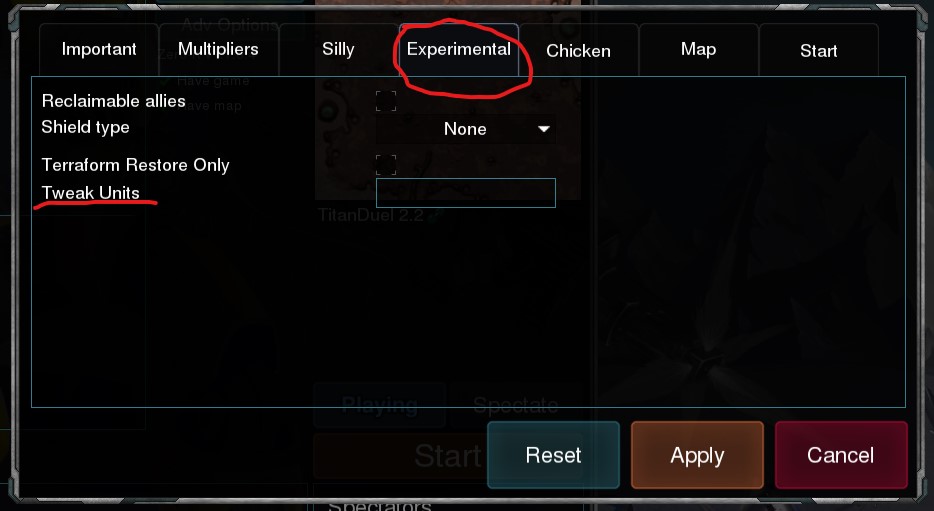Difference between revisions of "Quick Stat Tweaks"
m |
Tag: Undo |
||
| Line 25: | Line 25: | ||
Start with an empty Lua table. | Start with an empty Lua table. | ||
| − | <syntaxhighlight lang="lua">{ | + | <syntaxhighlight lang="lua">{ |
}</syntaxhighlight> | }</syntaxhighlight> | ||
A search through the [https://github.com/ZeroK-RTS/Zero-K/blob/master/units unitdef repository] reveals that Glaive is known as cloakraid internally. [https://github.com/ZeroK-RTS/Zero-K/blob/master/units/cloakraid.Lua This] is the file. Add an empty table with key 'cloakraid'. | A search through the [https://github.com/ZeroK-RTS/Zero-K/blob/master/units unitdef repository] reveals that Glaive is known as cloakraid internally. [https://github.com/ZeroK-RTS/Zero-K/blob/master/units/cloakraid.Lua This] is the file. Add an empty table with key 'cloakraid'. | ||
| − | <syntaxhighlight | + | <syntaxhighlight>{ |
cloakraid = {}, | cloakraid = {}, | ||
}</syntaxhighlight> | }</syntaxhighlight> | ||
The [https://springrts.com/wiki/Gamedev:UnitDefs SpringRTS wiki page on unitdefs] says that a unit's health is 'maxDamage' and its speed is 'maxVelocity'. [https://github.com/ZeroK-RTS/Zero-K/blob/master/units/cloakraid.Lua The Glaive file] shows us the current value of these parameters, as well as their position in the structure of a unitdef. We can change these values like so: | The [https://springrts.com/wiki/Gamedev:UnitDefs SpringRTS wiki page on unitdefs] says that a unit's health is 'maxDamage' and its speed is 'maxVelocity'. [https://github.com/ZeroK-RTS/Zero-K/blob/master/units/cloakraid.Lua The Glaive file] shows us the current value of these parameters, as well as their position in the structure of a unitdef. We can change these values like so: | ||
| − | <syntaxhighlight | + | <syntaxhighlight>{ |
cloakraid = { | cloakraid = { | ||
maxDamage = 500, | maxDamage = 500, | ||
| Line 52: | Line 52: | ||
As in the simple example, we find the [https://github.com/ZeroK-RTS/Zero-K/blob/master/units/shieldraid.Lua Bandit's file] and see that it's called shieldraid. To change Bandit and Glaive at the same time, we add a new subtable to the table from the previous example. | As in the simple example, we find the [https://github.com/ZeroK-RTS/Zero-K/blob/master/units/shieldraid.Lua Bandit's file] and see that it's called shieldraid. To change Bandit and Glaive at the same time, we add a new subtable to the table from the previous example. | ||
| − | <syntaxhighlight | + | <syntaxhighlight>{ |
cloakraid = { | cloakraid = { | ||
maxDamage = 500, | maxDamage = 500, | ||
| Line 60: | Line 60: | ||
}</syntaxhighlight> | }</syntaxhighlight> | ||
Weapon parameters can be found in the [https://springrts.com/wiki/Gamedev:WeaponDefs SpringRTS page on weapon defs], and Zero-K stores them as a subtable within unitdefs. The range parameter is inside 'LASER' (the internal name of the Bandit's weapon), which is inside the weaponDefs table of Bandit. Weapon damage is further nested inside the damage sub-table of the weapondef. | Weapon parameters can be found in the [https://springrts.com/wiki/Gamedev:WeaponDefs SpringRTS page on weapon defs], and Zero-K stores them as a subtable within unitdefs. The range parameter is inside 'LASER' (the internal name of the Bandit's weapon), which is inside the weaponDefs table of Bandit. Weapon damage is further nested inside the damage sub-table of the weapondef. | ||
| − | <syntaxhighlight | + | <syntaxhighlight>{ |
cloakraid = { | cloakraid = { | ||
maxDamage = 500, | maxDamage = 500, | ||
| Line 85: | Line 85: | ||
Here's an example: | Here's an example: | ||
| − | <syntaxhighlight | + | <syntaxhighlight>for name, ud in pairs(UnitDefs) do |
if ud.maxvelocity then | if ud.maxvelocity then | ||
ud.maxvelocity = ud.maxvelocity*10 | ud.maxvelocity = ud.maxvelocity*10 | ||
Revision as of 11:16, 9 January 2022
The Tweak Units modoption can be used to modify many unit and weapon parameters. It can be used for rapidly testing balance changes or just for making a quick game mode. It has limitations and should not be used for large mod projects, see Mod Creation and How To Play Mods to get started on full modding.
Stat tweaks can be saved and shared as a Custom Mode.
Workflow
The Tweak Units modoption overwrites unit parameter (called unitDefs) as they are loaded. The modoption requires a base64-encoded Lua array of differences. Here is how to use it.
- Make a Lua table in an empty file.
- For each unit you wish to modify, add an empty table indexed by the internal name of the unit to your table.
- Search for the units you wish to modify in the Zero-K repository.
- Copy the parameters you wish to modify into the table, maintaining the structure of the unitDef table.
- Base64 encode your table.
- Put the base 64 encoding of your table into the Tweak Units modoption.
- Start the game.
- Check infolog.txt in your install directory and fix your syntax errors.
Check out the unit def and weapon def pages on the SpringRTS wiki for definitions of many of the parameters. Search the Internet for tutorials on Lua tables.
Limitations
Tweak Units cannot be used to change parameters that are part of a unit's animation, and access to some of the more unique abilities may be missing. In particular, the aiming speed of most units cannot be changed with this method.
Simple Example
In this example we make Glaive faster and healthier.
Start with an empty Lua table.
{
}
A search through the unitdef repository reveals that Glaive is known as cloakraid internally. This is the file. Add an empty table with key 'cloakraid'.
{
cloakraid = {},
}
The SpringRTS wiki page on unitdefs says that a unit's health is 'maxDamage' and its speed is 'maxVelocity'. The Glaive file shows us the current value of these parameters, as well as their position in the structure of a unitdef. We can change these values like so:
{
cloakraid = {
maxDamage = 500,
maxVelocity = 8,
},
}
Copy this text into a base64 encoder and click encode. Here is the resulting encoding.
ewogICAgY2xvYWtyYWlkID0gewogICAgICAgIG1heERhbWFnZSA9IDUwMCwKICAgICAgICBtYXhWZWxvY2l0eSA9IDgsCiAgICB9LAp9
Set the Tweak Units modoption to your encoding and start the game. Your infolog should indicate that the modoption loaded successfully.
[f=-000001] Loading UnitDefs_posts [f=-000001] Loading tweakunits modoption [f=-000001] Loading tweakunits for cloakraid [f=-000001] Loading FeatureDefs_posts [f=-000001] Loading WeaponDefs_posts [f=-000001] Loading ArmorDefs_posts
Advanced Example
In this example we will change Bandit's damage and range, and add it to the Glaive changes.
As in the simple example, we find the Bandit's file and see that it's called shieldraid. To change Bandit and Glaive at the same time, we add a new subtable to the table from the previous example.
{
cloakraid = {
maxDamage = 500,
maxVelocity = 8,
},
shieldraid = {},
}
Weapon parameters can be found in the SpringRTS page on weapon defs, and Zero-K stores them as a subtable within unitdefs. The range parameter is inside 'LASER' (the internal name of the Bandit's weapon), which is inside the weaponDefs table of Bandit. Weapon damage is further nested inside the damage sub-table of the weapondef.
{
cloakraid = {
maxDamage = 500,
maxVelocity = 8,
},
shieldraid = {
weaponDefs = {
LASER = {
range = 600,
damage = {
default = 50,
},
},
},
},
}
As before, we now take this text, base64 encode it, and copy it into Tweak Units. Encodings can be shortened by removing whitespace prior to encoding.
e2Nsb2FrcmFpZCA9IHttYXhEYW1hZ2UgPSA1MDAsbWF4VmVsb2NpdHkgPSA4LH0sc2hpZWxkcmFpZCA9IHt3ZWFwb25EZWZzID0ge0xBU0VSID0ge3JhbmdlID0gNjAwLGRhbWFnZSA9IHtkZWZhdWx0ID0gNTAsfSx9LH0sfSx9
Mass post-processing
The above example deal with specific values for a single unit (e.g. "make Glaive have 500 health"). It is also possible to write Lua code that works on units, including changing values for all units or doing some sort of logic. This time, the option is not "Tweak Units" but "Tweak Defs". Again, it should be encoded to base64.
Here's an example:
for name, ud in pairs(UnitDefs) do if ud.maxvelocity then ud.maxvelocity = ud.maxvelocity*10 else ud.maxdamage = ud.maxdamage*5 end end
UnitDefs is a Lua table indexed with unit names as above (for example "cloakraid" for Glaive) whose values are the unit def tables in a similar format as for tweakunits, BUT WITH ALL KEYS LOWERCASE. This snippet increases unit speeds 10 times for all mobiles and health 5 times for all statics. Pay attention that some fields may be nil (for another example, death explosions are weapons but don't have a reload time). Specific Tweak Units values override the values that result from Tweak Defs.
Happy hacking!