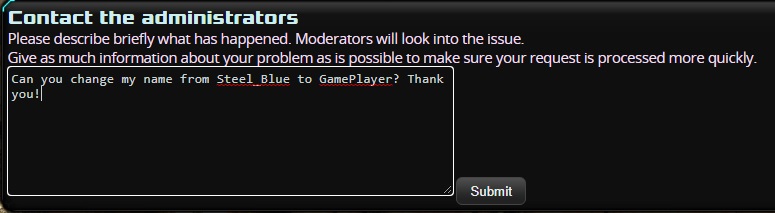Difference between revisions of "Name Change"
Jump to navigation
Jump to search
(Framed pictures and descriptions to make it easier to distinguish them from surrounding text.) |
m |
||
| Line 1: | Line 1: | ||
| − | Navigate to your [[user page]] and use the "Contact administrators" button to send a request to the moderators. | + | Navigate to your [[User Page|user page]] and use the "Contact administrators" button to send a request to the moderators. |
[[File:Pwchange_1.jpg|frame|left|Display of the "Contact administrators" button on a player's user page.]] | [[File:Pwchange_1.jpg|frame|left|Display of the "Contact administrators" button on a player's user page.]] | ||
| − | [[File:Pwchange_2.jpg|frame|left|Example of a | + | [[File:Pwchange_2.jpg|frame|left|Example of a username change request to submit to admins.]] |
| + | |||
{{Navbox manual}} | {{Navbox manual}} | ||
Latest revision as of 20:15, 3 December 2021
Navigate to your user page and use the "Contact administrators" button to send a request to the moderators.