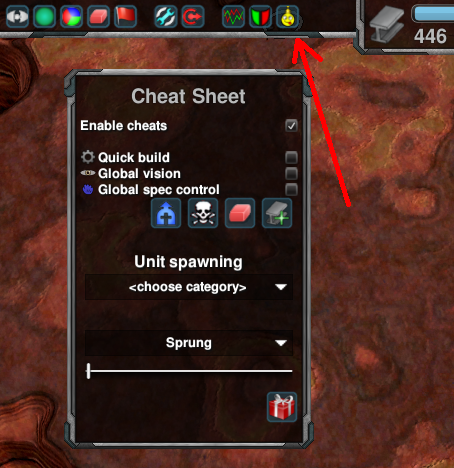Difference between revisions of "Cheats"
m (Nicer organization) |
(Undo junk edit) Tag: Undo |
||
| (10 intermediate revisions by 5 users not shown) | |||
| Line 3: | Line 3: | ||
== Cheat mode == | == Cheat mode == | ||
| − | Before any other cheat command can be used, cheating mode must be enabled. This is done by typing <code>/cheat</code> in console in singleplayer, or <code>! | + | Before any other cheat command can be used, cheating mode must be enabled. This is done by typing <code>/cheat</code> in console in singleplayer, or <code>!cheats</code> in multiplayer (the latter requires admin or room boss status). |
| − | * If <code>! | + | * If <code>!cheats</code> fails to work, makesure ally/spectator chat mode is off (remove the <code>a:</code> or <code>s:</code> prefix) |
| − | Entering the command again disables cheat mode. | + | Entering the command adds a new button on the global commands bar at the top of the screen that brings up a handy cheat menu: |
| + | |||
| + | [[File:Cheat_sheet_location.png]] | ||
| + | |||
| + | This menu allows to perform most common cheat actions. In addition, you can type commands manually for greater control, see the list below. Entering the command again, or unchecking the appropriate option in the menu, disables cheat mode, but any cheats already enabled (for example fast build) stay. | ||
== Commands == | == Commands == | ||
| Line 13: | Line 17: | ||
Gives 1,000 metal and energy to the entering player's team. | Gives 1,000 metal and energy to the entering player's team. | ||
| + | |||
| + | === destroy === | ||
| + | Syntax: <code>/destroy</code> | ||
| + | |||
| + | Instantly destroys currently selected units. | ||
=== give === | === give === | ||
| − | Syntax: <code>/give [optional number] <unitname> [optional team number]</code> | + | Syntax: <code>/give [optional number] <unitname> [optional team number] [optional coordinates]</code> |
| − | Spawns a given number of units at the location of the mouse cursor. Can also be used to spawn features, e.g. wreckage. | + | Spawns a given number of units at the location of the mouse cursor (or given coordinates). Can also be used to spawn features, e.g. wreckage. |
| − | Unit names are the machine-facing identifiers rather than the human names, e.g. <code>cloakraid</code> for the [[Glaive]]. Unit names can be found on [https://github.com/ZeroK-RTS/Zero-K/tree/master/units GitHub] or in the source of the unit's page on the wiki. | + | Unit names are the machine-facing identifiers rather than the human names, e.g. <code>cloakraid</code> for the [[Glaive]]. Unit names can be found on [https://github.com/ZeroK-RTS/Zero-K/tree/master/units GitHub] or in the source of the unit's page on the wiki. Wrecks and debris of a unit typically have the same name, but with the <code>_dead</code> or <code>_heap</code> suffix, respectively. |
If no team is specified, will give to the player's current team, or the team currently being spectated. | If no team is specified, will give to the player's current team, or the team currently being spectated. | ||
| + | |||
| + | Coordinates are given in the format <code>@xxx, yyy, zzz</code>. | ||
| + | |||
| + | === luarules give === | ||
| + | |||
| + | Syntax: <code>/luarules give</code> | ||
| + | |||
| + | Spawns one of each multiplayer unit and building (sorted by factory) in the top-left corner. | ||
=== globallos === | === globallos === | ||
| Line 37: | Line 54: | ||
Enables/disables building everything for free and near-instantly. | Enables/disables building everything for free and near-instantly. | ||
| + | |||
| + | === team === | ||
| + | Syntax: <code>/team <number></code> | ||
| + | |||
| + | Switches control to the selected playerteam (multiple playerteams make up an allyteam, of which there are usually two in a game). | ||
| + | |||
{{Navbox manual}} | {{Navbox manual}} | ||
Latest revision as of 21:49, 17 September 2021
- See also: UI commands
There are several cheat commands that can be used in the game.
Contents
Cheat mode
Before any other cheat command can be used, cheating mode must be enabled. This is done by typing /cheat in console in singleplayer, or !cheats in multiplayer (the latter requires admin or room boss status).
- If
!cheatsfails to work, makesure ally/spectator chat mode is off (remove thea:ors:prefix)
Entering the command adds a new button on the global commands bar at the top of the screen that brings up a handy cheat menu:
This menu allows to perform most common cheat actions. In addition, you can type commands manually for greater control, see the list below. Entering the command again, or unchecking the appropriate option in the menu, disables cheat mode, but any cheats already enabled (for example fast build) stay.
Commands
atm
Syntax: /atm
Gives 1,000 metal and energy to the entering player's team.
destroy
Syntax: /destroy
Instantly destroys currently selected units.
give
Syntax: /give [optional number] <unitname> [optional team number] [optional coordinates]
Spawns a given number of units at the location of the mouse cursor (or given coordinates). Can also be used to spawn features, e.g. wreckage.
Unit names are the machine-facing identifiers rather than the human names, e.g. cloakraid for the Glaive. Unit names can be found on GitHub or in the source of the unit's page on the wiki. Wrecks and debris of a unit typically have the same name, but with the _dead or _heap suffix, respectively.
If no team is specified, will give to the player's current team, or the team currently being spectated.
Coordinates are given in the format @xxx, yyy, zzz.
luarules give
Syntax: /luarules give
Spawns one of each multiplayer unit and building (sorted by factory) in the top-left corner.
globallos
Syntax: /globallos [optional team number]
Enables/disables full map view for that team (no team specified means it applies to everyone).
godmode
Syntax: /godmode
When enabled, any player (including spectators) can give commands to units on any team.
nocost
Syntax: /nocost
Enables/disables building everything for free and near-instantly.
team
Syntax: /team <number>
Switches control to the selected playerteam (multiple playerteams make up an allyteam, of which there are usually two in a game).
Debug data:
[SQLBagOStuff] MainObjectStash using store ReplicatedBagOStuff[objectcache] MainWANObjectCache using store EmptyBagOStuffIP: 216.73.217.11Start request GET /mediawiki/index.php?title=Cheats&diff=cur&oldid=2685
HTTP HEADERS:
CONTENT-TYPE:
CONTENT-LENGTH: 0
USER-AGENT: Mozilla/5.0 AppleWebKit/537.36 (KHTML, like Gecko; compatible; ClaudeBot/1.0; +claudebot@anthropic.com)
HOST: zero-k.info
ACCEPT-ENCODING: gzip, br, zstd, deflate
ACCEPT: */*
CONNECTION: close[localisation] LocalisationCache: using store LCStoreDB[session] SessionManager using store SqlBagOStuff[DBReplication] Cannot use ChronologyProtector with EmptyBagOStuff[DBReplication] Wikimedia\Rdbms\LBFactory::getChronologyProtector: request info {
"IPAddress": "216.73.217.11",
"UserAgent": "Mozilla\/5.0 AppleWebKit\/537.36 (KHTML, like Gecko; compatible; ClaudeBot\/1.0; +claudebot@anthropic.com)",
"ChronologyProtection": false,
"ChronologyPositionIndex": 0,
"ChronologyClientId": false
}[DBConnection] Wikimedia\Rdbms\LoadBalancer::lazyLoadReplicationPositions: executed chronology callback.[DBConnection] Wikimedia\Rdbms\LoadBalancer::getLocalConnection: connected to database 0 at 'localhost'.[SQLBagOStuff] Connection mysql object #127 (handle id #121) will be used for SqlBagOStuff[session] SessionBackend "i5lv5anvqc1ji0h4blbipmv0fvq9mbc4" is unsaved, marking dirty in constructor[session] SessionBackend "i5lv5anvqc1ji0h4blbipmv0fvq9mbc4" save: dataDirty=1 metaDirty=1 forcePersist=0[cookie] already deleted setcookie: "wikidb229_mw__session", "", "1720195780", "/", "", "", "1"[cookie] already deleted setcookie: "wikidb229_mw_UserID", "", "1720195780", "/", "", "", "1"[cookie] already deleted setcookie: "wikidb229_mw_Token", "", "1720195780", "/", "", "", "1"[cookie] already deleted setcookie: "forceHTTPS", "", "1720195780", "/", "", "", "1"[DBConnection] Wikimedia\Rdbms\LoadBalancer::getLocalConnection: connected to database 0 at 'localhost'.Title::getRestrictionTypes: applicable restrictions to [[Cheats]] are {edit,move}[ContentHandler] Created handler for wikitext: WikitextContentHandlerArticle::view: showing diff pageDifferenceEngine old '2685' new 'cur' rcid ''[MessageCache] MessageCache using store SqlBagOStuff[SQLBagOStuff] Connection mysql object #127 (handle id #121) will be used for SqlBagOStuff[SQLBagOStuff] Connection mysql object #127 (handle id #121) will be used for SqlBagOStuff[SQLBagOStuff] Connection mysql object #127 (handle id #121) will be used for SqlBagOStuff[SQLBagOStuff] Connection mysql object #127 (handle id #121) will be used for SqlBagOStuff[SQLBagOStuff] SqlBagOStuff::lock failed due to timeout for wikidb229-mw_:messages:en.[SQLBagOStuff] Connection mysql object #127 (handle id #121) will be used for SqlBagOStuff[SQLBagOStuff] Connection mysql object #127 (handle id #121) will be used for SqlBagOStuff[MessageCache] MessageCache::load: Loading en... local cache is empty, global cache is expired/volatile, loading from databaseParserFactory: using preprocessor: Preprocessor_HashUnstubbing $wgLang on call of $wgLang::_unstub from ParserOptions->__constructDifferenceEngine old '0' new '0' rcid '0'[GlobalTitleFail] MessageCache::parse called by DifferenceEngine->getMultiNotice/DifferenceEngine::intermediateEditsMsg/Message->parse/Message->toString/Message->parseText/MessageCache->parse with no title set.WikiPage::getParserOutput: using parser cache: yes[caches] parser: SqlBagOStuff[SQLBagOStuff] Connection mysql object #127 (handle id #121) will be used for SqlBagOStuff[SQLBagOStuff] Connection mysql object #127 (handle id #121) will be used for SqlBagOStuffParser cache options found.[SQLBagOStuff] Connection mysql object #127 (handle id #121) will be used for SqlBagOStuff[SQLBagOStuff] Connection mysql object #127 (handle id #121) will be used for SqlBagOStuffParserOutput cache found.MediaWiki::preOutputCommit: primary transaction round committedMediaWiki::preOutputCommit: pre-send deferred updates completedMediaWiki::preOutputCommit: session changes committedMediaWiki::preOutputCommit: LBFactory shutdown completedTitle::getRestrictionTypes: applicable restrictions to [[Cheats]] are {edit,move}