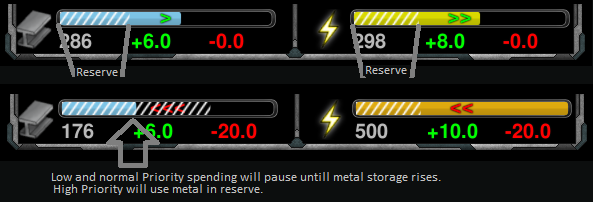Difference between revisions of "Economy Guide"
(→Buildpower: Corrected Wasp buildpower (was 7.5, now 10). Corrected Commander buildpower (previously did not account for Engineer and Recon Commander differences). Added "Factory Plates" to list of 10 buildpower units. Removed incorrect double negative "draining negative e/m".) |
(Used ratio template.) |
||
| (One intermediate revision by one other user not shown) | |||
| Line 11: | Line 11: | ||
'''Build Power''' is the ability of your constructors to build locally at a fixed rate. Having too much of the other resources just means you don't have enough constructors. Some excess buildpower is good, so that you can move it around or perform other tasks. | '''Build Power''' is the ability of your constructors to build locally at a fixed rate. Having too much of the other resources just means you don't have enough constructors. Some excess buildpower is good, so that you can move it around or perform other tasks. | ||
| − | In order to build anything, you need all three resources in equal quantities (an exact 1:1:1 ratio). Constructors drain the same amount of resources at a fixed rate no matter what they are building. In your resource bars, income of each is shown in the small green number, and drain in red. The balance of these numbers is the larger number, added or subtracted from your storage. Unlike some other RTS games, the goal is to balance your income vs your expenditure- storage exists only to give you a buffer. If your storage is full and the green number is larger than the red, you're excessing, and wasting the resource. If your storage is empty and the red number is larger than the green, you're stalling, and production involving the resource is slowed. | + | In order to build anything, you need all three resources in equal quantities (an exact {{ratio|1:1:1}} ratio). Constructors drain the same amount of resources at a fixed rate no matter what they are building. In your resource bars, income of each is shown in the small green number, and drain in red. The balance of these numbers is the larger number, added or subtracted from your storage. Unlike some other RTS games, the goal is to balance your income vs your expenditure- storage exists only to give you a buffer. If your storage is full and the green number is larger than the red, you're excessing, and wasting the resource. If your storage is empty and the red number is larger than the green, you're stalling, and production involving the resource is slowed. |
===Guard/Repeat Method to a Smooth Economy=== | ===Guard/Repeat Method to a Smooth Economy=== | ||
One of the keys to running a smooth economy is to automate it. Here is one method: | One of the keys to running a smooth economy is to automate it. Here is one method: | ||
# Click the ''factory guard'' button (<img src="https://raw.githubusercontent.com/ZeroK-RTS/Zero-K/master/LuaUI/Images/commands/states/autoassist_off.png" height="24" width="24" alt="Guard on.">/<img src="https://raw.githubusercontent.com/ZeroK-RTS/Zero-K/master/LuaUI/Images/commands/states/autoassist_on.png" height="24" width="24" alt="Guard off.">) on your factory. This will make all constructors guard (and assist) your factory. | # Click the ''factory guard'' button (<img src="https://raw.githubusercontent.com/ZeroK-RTS/Zero-K/master/LuaUI/Images/commands/states/autoassist_off.png" height="24" width="24" alt="Guard on.">/<img src="https://raw.githubusercontent.com/ZeroK-RTS/Zero-K/master/LuaUI/Images/commands/states/autoassist_on.png" height="24" width="24" alt="Guard off.">) on your factory. This will make all constructors guard (and assist) your factory. | ||
| − | # Press the ''repeat'' button (<img src="https://raw.githubusercontent.com/ZeroK-RTS/Zero-K/master/LuaUI/Images/commands/states/repeat_off.png" height="24" width="24" alt="Repeat off.">/<img src="https://raw.githubusercontent.com/ZeroK-RTS/Zero-K/master/LuaUI/Images/commands/states/repeat_on.png" height="24" width="24" alt="Repeat on.">) on your factory. Your factory should almost never be idle, and repeat greatly reduces the amount of micro you need to manage your factory. It also allows you to mix units more easily. (Alternately [as tip | + | # Press the ''repeat'' button (<img src="https://raw.githubusercontent.com/ZeroK-RTS/Zero-K/master/LuaUI/Images/commands/states/repeat_off.png" height="24" width="24" alt="Repeat off.">/<img src="https://raw.githubusercontent.com/ZeroK-RTS/Zero-K/master/LuaUI/Images/commands/states/repeat_on.png" height="24" width="24" alt="Repeat on.">) on your factory. Your factory should almost never be idle, and repeat greatly reduces the amount of micro you need to manage your factory. It also allows you to mix units more easily. (Alternately [as tip from [[User:Steel_Blue|Steel_Blue]] "Default unit states are amazing and you should configure them how you like when you want them a certain way"]: F10/Settings/Unit Behavior/Default States. You'll see a list of every factory and hub. You're gonna have to do this one by one for every factory, set the checkbox next to repeat and auto assist to a check then every factory will be on repeat and auto assist and it will do this for you every game unless you have overridden the orders manually.) |
# Queue up offensive units and constructors. Constructors should generally comprise around 1/4th of all your spending, but this varies by map and situation. Lots of constructors allows you to react to a varying and slowly expanding economy. | # Queue up offensive units and constructors. Constructors should generally comprise around 1/4th of all your spending, but this varies by map and situation. Lots of constructors allows you to react to a varying and slowly expanding economy. | ||
# Expand with your constructors, guarding them with units and building defences as you go, gradually and smoothly increasing your metal income. Make energy constantly, non-stop over the course of the game, and in pace with your metal production. Making a Solar Collector next to every Metal Extractor is a good practice. | # Expand with your constructors, guarding them with units and building defences as you go, gradually and smoothly increasing your metal income. Make energy constantly, non-stop over the course of the game, and in pace with your metal production. Making a Solar Collector next to every Metal Extractor is a good practice. | ||
| Line 44: | Line 44: | ||
== Energy == | == Energy == | ||
| − | Energy can be made anywhere. It is generally built in your base, and having energy is required for a number of things, including making all units and structures and running some special units (jammers, shields, etc). Since it is such an investment, losing your energy can cripple your whole economy, so always try to protect your energy and hit the enemy's when possible. If you stall energy for any reason, get it back up again as quickly as possible by making small energy structures (Solars, winds—not Fusions). | + | Energy can be made anywhere. It is generally built in your base, and having energy is required for a number of things, including making all units and structures and running some special units (jammers, shields, etc). Since it is such an investment, losing your energy can cripple your whole economy, so always try to protect your energy and hit the enemy's when possible. If you stall energy for any reason, get it back up again as quickly as possible by making small energy structures (Solars, winds—not Fusions) and reclaiming any convenient map features that give energy. |
{{unit image|energysolar|Solar Collector}} | {{unit image|energysolar|Solar Collector}} | ||
| Line 110: | Line 110: | ||
| '''High''' || '''Normal''' || '''Low''' | | '''High''' || '''Normal''' || '''Low''' | ||
|- | |- | ||
| − | ! rowspan="3" | | + | ! rowspan="3" | Structure |
| '''High''' || High || High || High | | '''High''' || High || High || High | ||
|- | |- | ||
Latest revision as of 03:20, 28 September 2024
Contents
Basic Economic Management[edit]

Metal is the most important resource. It is limited by your territory, obtained from metal extractors on metal spots, but is relatively cheap to get. You should always acquire it ruthlessly and spend it as soon as possible—your metal bar should always be empty.

Energy can be made anywhere and there is no limit to the amount you can have, though it takes an investment. It is used for tasks other than construction, so you should always have more energy than you do metal. Excess energy is automatically used to Overdrive your metal extractors.
Build Power is the ability of your constructors to build locally at a fixed rate. Having too much of the other resources just means you don't have enough constructors. Some excess buildpower is good, so that you can move it around or perform other tasks.
In order to build anything, you need all three resources in equal quantities (an exact 1∶1∶1 ratio). Constructors drain the same amount of resources at a fixed rate no matter what they are building. In your resource bars, income of each is shown in the small green number, and drain in red. The balance of these numbers is the larger number, added or subtracted from your storage. Unlike some other RTS games, the goal is to balance your income vs your expenditure- storage exists only to give you a buffer. If your storage is full and the green number is larger than the red, you're excessing, and wasting the resource. If your storage is empty and the red number is larger than the green, you're stalling, and production involving the resource is slowed.
Guard/Repeat Method to a Smooth Economy[edit]
One of the keys to running a smooth economy is to automate it. Here is one method:
- Click the factory guard button (
 /
/ ) on your factory. This will make all constructors guard (and assist) your factory.
) on your factory. This will make all constructors guard (and assist) your factory. - Press the repeat button (
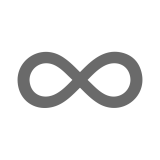 /
/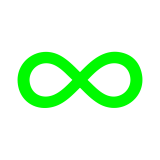 ) on your factory. Your factory should almost never be idle, and repeat greatly reduces the amount of micro you need to manage your factory. It also allows you to mix units more easily. (Alternately [as tip from Steel_Blue "Default unit states are amazing and you should configure them how you like when you want them a certain way"]: F10/Settings/Unit Behavior/Default States. You'll see a list of every factory and hub. You're gonna have to do this one by one for every factory, set the checkbox next to repeat and auto assist to a check then every factory will be on repeat and auto assist and it will do this for you every game unless you have overridden the orders manually.)
) on your factory. Your factory should almost never be idle, and repeat greatly reduces the amount of micro you need to manage your factory. It also allows you to mix units more easily. (Alternately [as tip from Steel_Blue "Default unit states are amazing and you should configure them how you like when you want them a certain way"]: F10/Settings/Unit Behavior/Default States. You'll see a list of every factory and hub. You're gonna have to do this one by one for every factory, set the checkbox next to repeat and auto assist to a check then every factory will be on repeat and auto assist and it will do this for you every game unless you have overridden the orders manually.) - Queue up offensive units and constructors. Constructors should generally comprise around 1/4th of all your spending, but this varies by map and situation. Lots of constructors allows you to react to a varying and slowly expanding economy.
- Expand with your constructors, guarding them with units and building defences as you go, gradually and smoothly increasing your metal income. Make energy constantly, non-stop over the course of the game, and in pace with your metal production. Making a Solar Collector next to every Metal Extractor is a good practice.
If you find yourself in a crisis and need to rebalance your economy, here are some tips:
- If you stall energy, build energy structures and set them on high priority. Always watch out if your energy storage starts to dip. Turn off any cloaking units, cloak generators or shields until out of the stall.
- When you have too many constructors working on your factory and you are stalling heavily, send some out to expand, reclaim, make defenses, and repair.
- If you ever find yourself heading towards an excess of metal due to a sudden glut, make Caretakers in your base or construct a new factory on the front line if you have your commander or some idle constructors there.
- Swim in energy and be short of metal, never the reverse.
That's the practical advice. Now, some theory and specific data:
Metal[edit]
Metal is directly tied to territorial acquisition and military conquest.

Metal Extractors (mexes) are the most efficient way to get metal, and can only be placed on metal spots. As such, you should expand quickly and rapidly get as many metal spots under your control as possible. Metal extractors are cheap, and pay themselves back quickly. Remember that any metal spot that doesn't have an extractor on it is just wasted metal. If you ever lose territory or get raided, quickly re-expand into the area with extractors again.
Reclamation can make up a significant portion of your metal income. For everything that dies, a corpse is left behind with up to 40% of the metal it took to produce the unit. Securing an area after an assault and getting the reclaim from both your units and the enemies (an 80% payback on your investment) can decide the outcome of a game. Since it takes a constructor to reclaim things, you can think of reclamation as a way of turning buildpower directly into metal—reclaiming is a very good use of an excess of buildpower. Also, unlike mex income, reclaimed metal is not shared.
Overdrive makes your mexes produce more metal, with diminishing returns as you pump more and more energy into them. Due to this, the more mexes the energy is spread over, the more efficiently you can overdrive them, and the more metal you get for invested energy—so always try and take territory. Overdrive requires an energy structure near the extractor to work, but as long as the colour of your overdrive circles are the same, the efficiency is the same—don't worry about linking your whole grid together (but that would still be good). Rather, make a solar panel next to each extractor for maximum returns.
By default, all metal from mexes—basic output and overdrive—in all team games is distributed at equal quantities to all members of your team.
Energy[edit]
Energy can be made anywhere. It is generally built in your base, and having energy is required for a number of things, including making all units and structures and running some special units (jammers, shields, etc). Since it is such an investment, losing your energy can cripple your whole economy, so always try to protect your energy and hit the enemy's when possible. If you stall energy for any reason, get it back up again as quickly as possible by making small energy structures (Solars, winds—not Fusions) and reclaiming any convenient map features that give energy.

Solar Collectors (Solars) give a fixed income and are well armoured, closing up when under attack for a defensive bonus. They are the least efficient energy structure in terms of investment, but they are cheap, have good HP and don't rely on the varying winds and geothermal vents of the map.

Wind Generators (Wind) are fragile and have variable output. By default, the wind average on all maps is 1.25, so wind is discretionary. Building wind on higher altitudes raises the minimum that they produce. A tall, flat mountain can be of great economic value. The wind min/max values and altitude bonus are shown in your console at the start of the game and when you build a wind generator it will show you the altitude bonus to its generation in the tooltip.
Wind is very fragile, so its best to space it out rather than build it in tight blocks—it will chain explode. Refer to the Wind Farm Guide to find out how to do this.
Even when wind is more efficient, you might wish to also have some Solars as backup, due to the fragility and unpredictability of wind.
When placed in water, wind generators become the sturdier tidal generators, with a high cost efficiency.

Geothermal Generators are almost always the most efficient source of energy (more so than even Fusions), but they are not very cheap and can only be placed on geothermal vents. They are volatile, detonating in a moderate explosion.

Morphing a Geothermal Generator creates an Advanced Geothermal, an even more efficient energy structure. These are very volatile and explode like a nuke when destroyed. Still, it is almost always worthwhile to take the risk of building them—just keep other buildings and units away from it.

Fusion Reactors (Fusions) are efficient but expensive. They tend to explode in a small radius when killed, so don't put them directly right next to anything (especially not each other).

Singularity Reactors (Singularities) are even more expensive and efficient than Fusions, but are extremely volatile. When destroyed, they implode, dealing massive damage in a wide radius and pulling in any surviving units.
Buildpower[edit]
Buildpower is mostly used for spending metal and energy, but it can also be used to reclaim, which gives you metal (reclaiming for energy is usually inefficient but good in desperation) and to repair, which costs energy equal to the constructors buildpower. You can also think of moving buildpower around as a way of 'using' it that doesn't require you to spend other resources. You should always have extra buildpower around, as it regulates the rest of your economy. Metal gluts can quickly be turned into energy with buildpower, and metal stalls can be alleviated through reclaim or mex expansion with buildpower, but getting more buildpower requires a factory or a constructor, and all three resources. Remember though that you cannot spend more resources than you actually have. Don't go crazy with the Caretakers until you have the economy to actually run them.
Build power is shown in the unit's tooltip.
- Cloakbot, Shieldbot, Jumpbot, Hovercraft, Airplane and Rover Constructors drain 5 (e and m).
- Tank, Ship, Spider and Amphbot Constructors drain 7.5.
- Recon Commanders (unupgraded) drain 8.
- Gunship Constructors, Caretakers, Guardian/Strike/Campaign Commanders (unupgraded), Factories and Factory Plates drain 10.
- Engineer Commanders (unupgraded) drain 12.
- Athenas drain 15.
- Funnelwebs drain 40.
This means you can very easily look at your income and expenditure numbers and know just how many constructors or caretakers you need to bring your economy back into equilibrium.
Another way to explain it is that buildpower is the amount of metal and energy your builders allow you to spend per second. For example, a Caretaker spends at 10 m/s meaning its buildpower is 10.
Since all builders have limited range, it is possible to talk about local buildpower as part of logistics. For example, if you have 10 Caretakers at home but only a few mobile builders, it may be more practical to make a few Fusions or even a Singularity rather than walk a long distance with builders you still have to make.
This is also why at least in small density games such as 1v1, a builder is worth more the further from base it is (unless it's so far that it's in enemy territory and dead).
Priority[edit]



All constructors and partially built structures have a button called Priority that can be set to low, medium or high. Available resources (including income) are first split evenly between high priority construction, if there are any resources left over the resources are split between normal priority construction. If both high and normal priority construction is working at full capacity the remaining resources are available for low priority construction. This feature will save you the time of pausing all less important construction when you need to build something more quickly than others.
Below is a table detailing priority inheritance. The builder and structure priority result in the builder receiving resources with the priority shown in the main body of the table.
| Builder | |||||
|---|---|---|---|---|---|
| High | Normal | Low | |||
| Structure | High | High | High | High | |
| Normal | High | Normal | Low | ||
| Low | Low | Low | Low | ||



Priority can be defined for morphs, active cloak and stockpiles using the Misc. Priority states.
Team income distribution[edit]
Commanders and innate income are split evenly.
Reclaim is gained by the reclaiming player.
Mexes produce base metal. The metal is split almost evenly, with more going to players who recently built a mex until 50% of that cost is paid off.
Overdrive produces some amount of metal. The metal is split almost evenly, with more going to players who recently built energy until 50% of that cost is paid off. There is no concept of personal overdrive.
Reserving resources[edit]
Metal and Energy income, when not being used by the player, gets stored in reserve. The best way to use storage and reserve is as an indicator that you need to build more units. The most efficient economy will have a full or near full energy storage and an empty or near empty metal storage.
Resources can be reserved to be used only on important, high-priority projects as a threshold of storage. Builders with low and normal build priority will not use stored resources below the reserve threshold. This can be useful if you want to always have enough Metal and Energy on hand to quickly build defense turrets while pushing the front line with your Commander or a mass of construction units.
The resource bars represent how much metal and energy is stored for future projects. It is possible to set your reserve threshold by Ctrl-left-clicking on the bars.
You can set your default percentage reserve by Space-clicking on the economy bars or by navigating through the in-game menu to Settings/HUD Panels/Economy Panel and changing the Reserve settings in the menu displayed below.